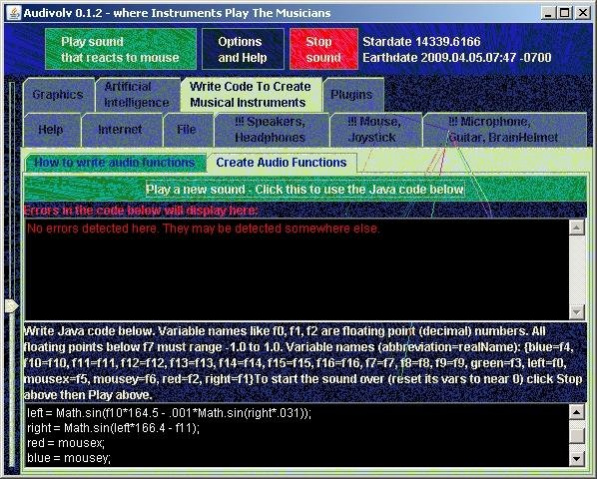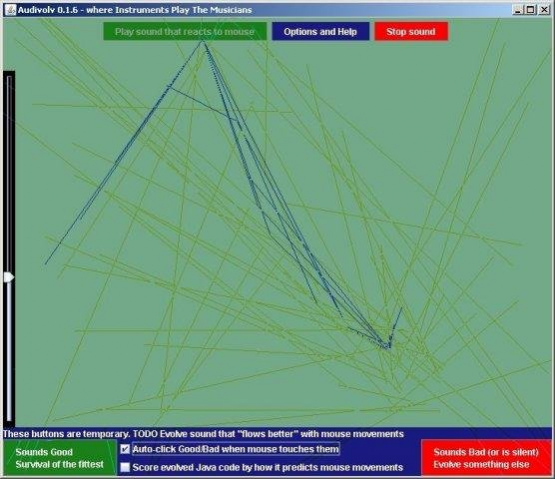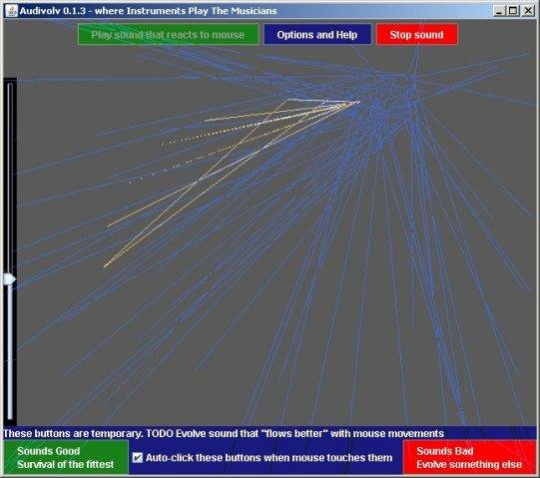Audivolv 0.1
Free Version
Publisher Description
Artificial Intelligence (AI) evolves musical instruments you play with the mouse from small blocks of Java code that operate on numbers, each block designed to keep all numbers in range -1 to 1 if they started in that range, and combinations of these evolved codes running 44100 times per second for high quality 44.1 khz audio. You can also write the Java code into its window. Uses Javassist internal compiler on the new Java code assembled by renaming variables to overlap eachother and reordering, copying, and removing blocks of code. Listen to the recorded music in files section of sourceforge or try it for yourself. This branched into my other projects: GigaLineCompile, JSelfModify, JSoundCard, and Human AI Net as I got more into the AI and systems side of things and explored vision research as a better user interface to network minds together through the Internet. Someday I will bring it all together in a shared space on the Internet.
Features
- evolves Java code
- internal realtime Java compiler (Javassist)
- generates 44100 audio amplitudes per second per speaker
- unzip the Jar file to get the source code
- Can evolve Java code to play sound/music or type Java code into the window in the "create musical instruments" tab. There is a simple example.
About Audivolv
Audivolv is a free software published in the Computer list of programs, part of Education.
This Computer program is available in English. It was last updated on 29 March, 2024. Audivolv is compatible with the following operating systems: Linux, Mac, Windows.
The company that develops Audivolv is benrayfield. The latest version released by its developer is 0.1. This version was rated by 1 users of our site and has an average rating of 5.0.
The download we have available for Audivolv has a file size of 1.71 MB. Just click the green Download button above to start the downloading process. The program is listed on our website since 2012-07-25 and was downloaded 34 times. We have already checked if the download link is safe, however for your own protection we recommend that you scan the downloaded software with your antivirus. Your antivirus may detect the Audivolv as malware if the download link is broken.
How to install Audivolv on your Windows device:
- Click on the Download button on our website. This will start the download from the website of the developer.
- Once the Audivolv is downloaded click on it to start the setup process (assuming you are on a desktop computer).
- When the installation is finished you should be able to see and run the program.